2.0: All technology that will be used in the course is listed and explained in the syllabus.
Any hardware, software, or technology applications that are required for successful participation in the course are introduced along with resources that support a full range of student mastery. This information is communicated to students in the syllabus and reinforced throughout the term.
It has been well established that technology problems and ambiguous instructions frustrate online students (Hara & Kling, 1999). Access issues need to be mitigated early on in order for students to succeed. Additionally, instructors may want to remind students of what skill level is needed to fully participate in the course. For example, if the course incorporates an advanced technical program, students should be told as much in the syllabus and course information section.
If students are required to use third-party content (publisher websites, online labs, assignment utilities, web-based subscriptions), links to associated resources, and explanations about how to access this content are included in easy-to-locate course documents.
- Provide an overview of the tools available on the site, which specific features will be used in the course, and quick links on the course home page to the IT Help Desk.
- Include any information on any fees that may be incurred or subscriptions that need to be purchased in the course syllabus.
- Provide links to documentation, video tutorials, and quick reference guides.
- Include FAQs regarding what to do if students are unable to login or need to reset their passwords in the web-based tool and a list of basic skills that students need to navigate and operate in this platform.
- Explain how the technology will be used in the course, along with why the specific technology was chosen, compatible and/or substitute hardware options, and what the ramifications will be if students are not able to acquire or successfully use the hardware.
Sample statement from a syllabus:
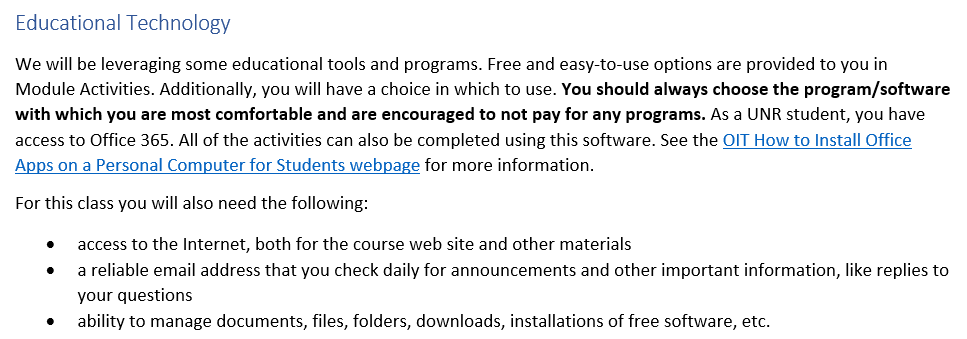
Sample page with information about technology in the course site:
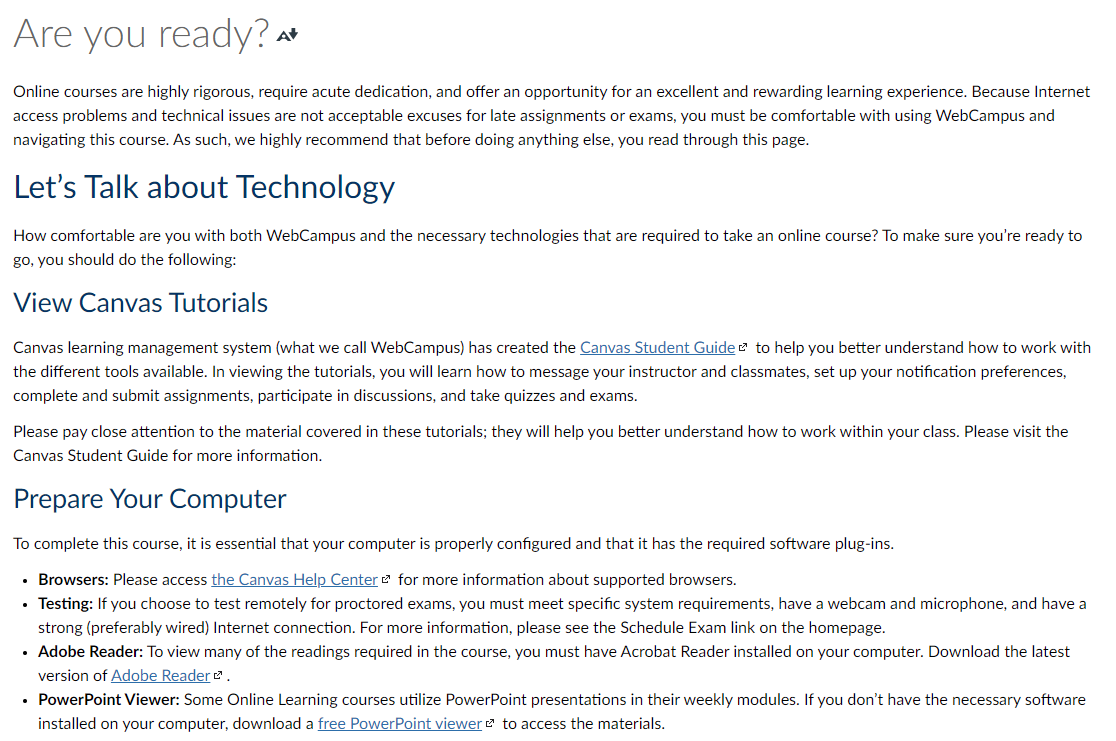
2.1: Students can easily access frequently used technology tools. Any tools not being utilized are removed from the course menu.
If resources or tools are no longer being used in the course, remove associated links from the course navigation menu. Students rely on consistent navigation cues (established menus, etc.), but a link to a tool that they no longer need can be considered a distraction in the course. Again, students reported much lower levels of efficiency and motivation within online courses with low findability (Simunich et al., 2015). When required to spend extra time sorting through links to unrelated course tools, students become frustrated and sidetracked.
Example of a course navigation menu in Instructor View. Links to Home, Syllabus, Modules, and Grades are visible to students. All other options have been removed from the course menu via the navigation options, which is indicated by the symbol of an eye with a slash through it:

Example of the same course navigation menu as above from Student View:

Instructure Community. (n.d.). How do I manage Course Navigation Links?.
Simunich, B., Robins, D., & Kelly, V. (2015). The Impact of Findability on Student Motivation, Self-Efficacy, and Perceptions of Online Course Quality. American Journal of Distance Education, 3.
2.2: Course includes links to privacy policies for technology tools.
The University’s Privacy policy stipulates that it “will not sell, exchange or otherwise distribute your personally identifiable information without your consent, except to the extent required by law.” This applies to all sites in the UNR domain, including WebCampus.
If instructors use technology programs not previously vetted and supported by the University, they must include a privacy policy statement or legal document detailing what type of information is monitored, collected, and/or distributed by a third-party technical program or through the registration process for an external tool (i.e., homework manager program).
Students should be provided access to information about the degree to which their information (identities, submissions, logons) is being monitored, collected, and/or distributed. Students entrust the University with their personal information and expect that information to be protected. Additionally, transparency is one of the top rights related to student privacy policies (Strauss, 2014), and students should have direct, simple access to any policies related to technology tools used in their courses.
Privacy policies can be obtained from campus administrative offices and textbook and program reps. Links to these policies should be checked on a regular basis to be sure that they are still valid.
UNR Resources:
Privacy Technical Assistance Center, Protecting Student Privacy While Using Online Educational Services: Requirements and Best Practices
"course" - Google News
August 09, 2022 at 12:48AM
https://ift.tt/vstKl35
Standard 2. Course technology and tools - Nevada Today
"course" - Google News
https://ift.tt/6H9uUcz
https://ift.tt/s4LN0Sj
Bagikan Berita Ini














0 Response to "Standard 2. Course technology and tools - Nevada Today"
Post a Comment